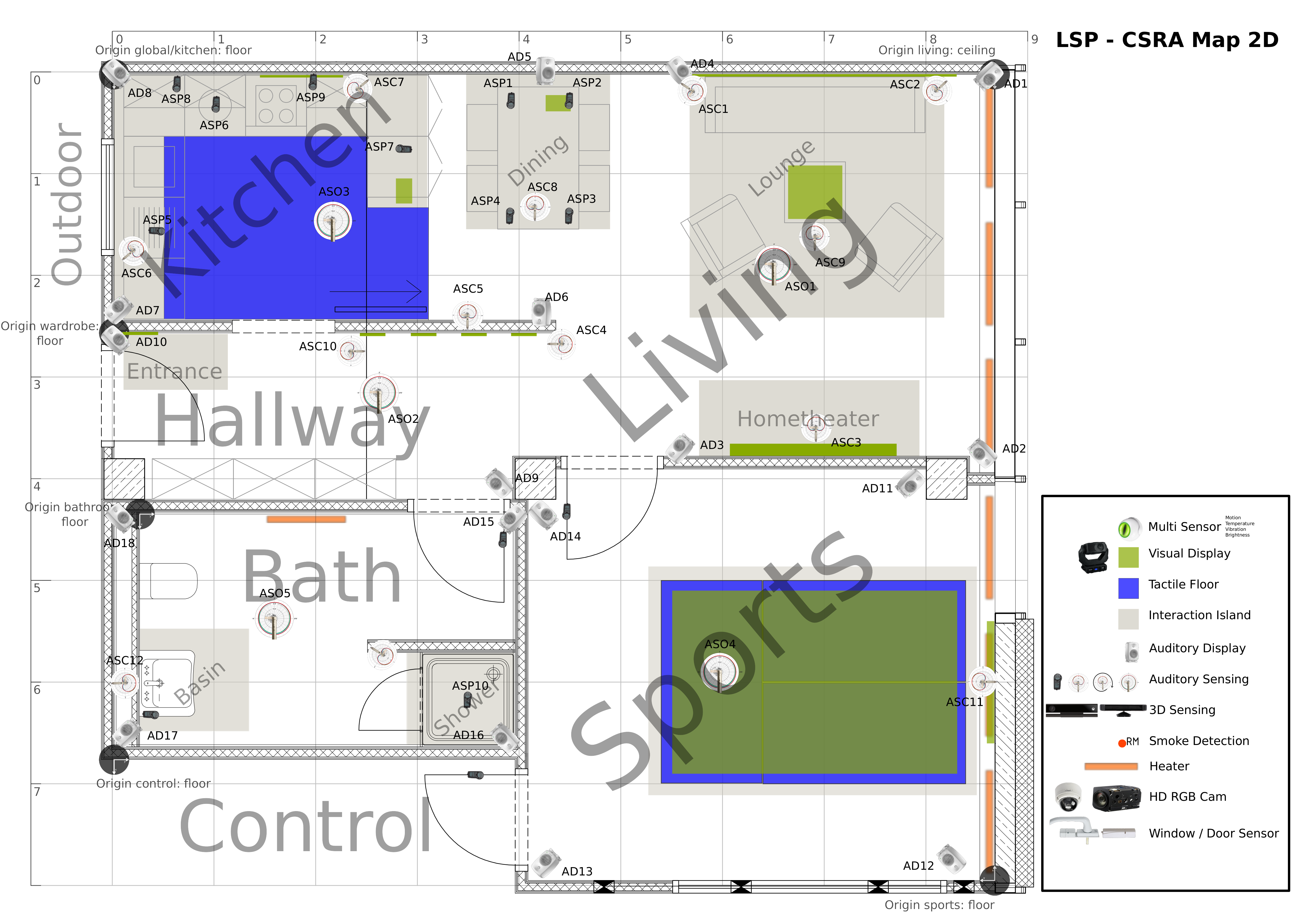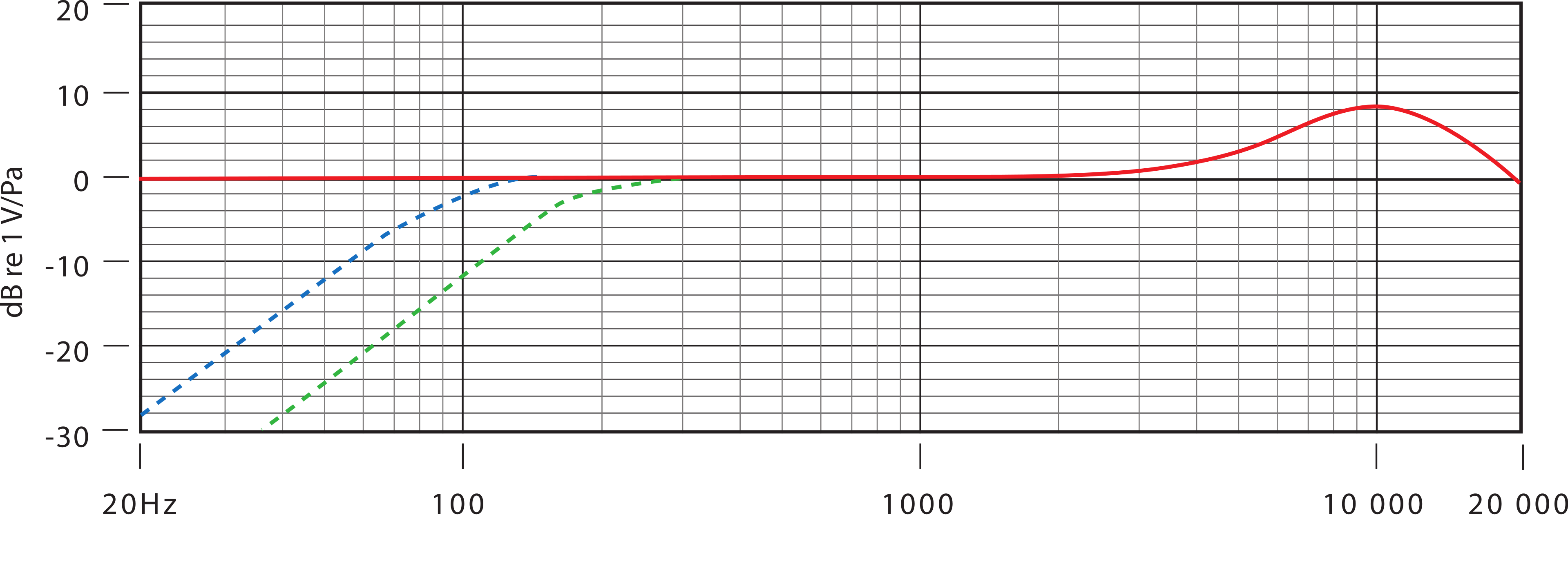4.1. Audio Hardware¶
Each interaction island has one or more cardioid microphones and each of the five major apartment areas (living room, kitchen, hallway/entrance, bathroom and sports room) has one central omnidirectional microphone. These areas also have ceiling-mounted speakers in their corners, basically forming individual 4.0 setups for each of the areas, except for the hallway where only two speakers are installed. In total, there is the following number of audio input and output hardware currently installed:
| Type | Number | Note |
|---|---|---|
| Genelec 8020C speakers | 14 | |
| Genelec 8010A speakers | 4 | Smaller, for the bathroom |
| Rode NT3 cardoid | 12 | condenser microphones |
| Rode NT55 omnidirectional | 5 | condenser microphones |
| Genelec 7050B subwoofer | 1 |
See below for polar patterns and frequency responses of the microphones used. .. todo:: add specs and plots of speakers
Additionally, AKG C411 pickup microphones will be installed to capture structure-borne sounds in various surfaces, namely the countertop and cupboards in the kitchen, the dining table, the shower and the sinks.
The analog audio is fed through multi-core cables to and from the control room, where 4 Motu 8M audio interfaces and microphone pre-amps are used to connect all these input and output channels to AUD, an Intel Xeon E5 3.7 GHz quad-core machine running Mac OS, that does audio processing and synthesis and works as a network interface (Hookah). The Motu audio devices use AVB (TODO: put reference to InstituteofElectricalandElectronicsEngineers2011 back in) to communicate with each other.
The speakers will automatically switch off after a certain amount of time of silence (Genelec does not seem to reveal the exact amount of time this takes, possibly because it’s not well defined in the first place). They automatically switch back on again when they receive a line signal but this takes a noticable amount of time. The Batcry component is there to switch them back on again when their imminent use can be anticipated.
Todo
add specs, references (for hardware and AVB) and say some word on the decision process for these hardware and distribution choices
Todo
add descriptions and guidelines for the Motus, screenshots, a link to the REST API, and caveats like the relation between sampling rate and number of available mixers
4.1.1. Cabling¶
4.1.1.1. Multicores¶
| Location | Pickup In | Omni In | Cardio In | Speakers | Multicore In/Out | Multicore Code |
|---|---|---|---|---|---|---|
| Bathroom | 1 | 1 | 2 | 4 | 8/4 | MC4 |
| Gym | 0 | 1 | 1 | 3 | 4/4 | MC3 |
| Door Control Room | 1 | 0 | 0 | 0 | — | — |
| Floor Control Room | 0 | 0 | 0 | 4 | — | — |
| Ceiling Main Room | 0 | 3 | 9 | 9 | 14/14 | MC2 |
| Floor Kitchen | 5 | 0 | 1 | 2+1 [1] | 8/4 | MC0 |
| Floor Main Room | 6 | 0 | 0 | 0 | reverse(4/8)->8/4 | MC1 |
| Shower | 1 | 0 | 0 | 0 | — | — |
Spare: 4/4
Footnotes
| [1] | Temporary speaker for Flobi sim. |
4.1.1.2. MC0 – Kitchen Floor¶
| Channel | Name | Destination | Motu Port |
|---|---|---|---|
| Speaker 1 | Red Out 1 | AD7 | #3 Out 1 |
| Speaker 2 | Red Out 2 | AD10 | #3 Out 4 |
| Speaker 3 | Red Out 3 | ||
| Speaker 4 | Red Out 4 | Floor Cabinet Speaker | #4 Out 8 |
| Mic 1 | Brown In 1 | ASC6 | #1 In 6 |
| Mic 2 | Brown In 2 | ASP5 | #3 In 5 |
| Mic 3 | Brown In 3 | ASP6 | #3 In 6 |
| Mic 4 | Brown In 4 | ASP7 | #3 In 7 |
| Mic 5 | Orange In 5 | ||
| Mic 6 | Orange In 6 | ||
| Mic 7 | Orange In 7 | ||
| Mic 8 | Orange In 8 |
4.1.1.3. MC1 – Main Room Floor¶
| Channel | Name | Destination | Motu Port |
|---|---|---|---|
| Mic 1 | Aux1 | Bodentank Left | #2 In 1 |
| Mic 2 | Aux2 | Bodentank Right | #2 In 2 |
| Mic 3 | Aux3 | ||
| Mic 4 | Aux4 | ||
| Mic 5 | Aux5 | ||
| Mic 6 | Aux6 | ||
| Mic 7 | Aux7 | ||
| Mic 8 | Aux8 | ||
| Speaker 1 | 01 | Bodentank Left | #2 Out 2 |
| Speaker 2 | 02 | Bodentank Right | #2 Out 3 |
| Speaker 3 | 03 | ||
| Speaker 4 | 04 | Subwoofer | #2 Out 1 |
4.1.1.4. MC2 – Main Room Ceiling¶
| Channel | Name | Destination | Destination Label | Motu Port |
|---|---|---|---|---|
| Speaker 1 | Aux1 | Main Room North Corner | AD1 | #1 Out 5 |
| Speaker 2 | Aux2 | Main Room East Corner | AD2 | #1 Out 6 |
| Speaker 3 | Aux3 | Main Room South Corner | AD3 | #1 Out 7 |
| Speaker 4 | Aux4 | Main Room West Corner | AD4 | #1 Out 8 |
| Speaker 5 | Aux5 | Kitchen North Corner | AD5 | #2 Out 5 |
| Speaker 6 | Aux6 | Kitchen East Corner | AD6 | #2 Out 6 |
| Speaker 7 | Aux7 | Sports West Corner | AD14 | |
| Speaker 8 | Aux8 | |||
| Speaker 9 | Aux9 | |||
| Speaker 10 | Aux10 | |||
| Speaker 11 | Aux11 | |||
| Speaker 12 | Aux12 | Camera Feedback 1 | (temp) | #2 Out 8 |
| Speaker 13 | Aux13 | Camera Feedback 2 | (unpatched) | #2 Out 7 |
| Speaker 14 | Aux14 | Kitchen over right Handle | (temp) | #3 Out 8 |
| Mic 1 | 01 | ASC1 | #1 In 1 | |
| Mic 2 | 02 | ASC2 | #1 In 2 | |
| Mic 3 | 03 | ASC3 | #1 In 3 | |
| Mic 4 | 04 | ASC4 | #1 In 4 | |
| Mic 5 | 05 | ASC5 | #1 In 5 | |
| Mic 6 | 06 | |||
| Mic 7 | 07 | ASC7 | #1 In 7 | |
| Mic 8 | 08 | ASC8 | #1 In 8 | |
| Mic 9 | 09 | ASC9 | #2 In 3 | |
| Mic 10 | 10 | ASO1 | #2 In 4 | |
| Mic 11 | 11 | Test Mic Kitchen Omni | ASO3 | #2 In 6 |
| Mic 12 | 12 | |||
| Mic 13 | 13 | Test Mic Hallway Cardio | ASC10 | #2 In 7 |
| Mic 14 | 14 | Test Mic Hallway Omni | ASO2 | #2 In 5 |
4.1.1.5. MC3 – Gym¶
| Channel | Name | Destination | Motu Port |
|---|---|---|---|
| Speaker 1 | Aux1 | AD11 | |
| Speaker 2 | Aux2 | AD12 | |
| Speaker 3 | Aux3 | AD13 | |
| Speaker 4 | Aux4 | ||
| Mic 1 | 01 | ASO4 | |
| Mic 2 | 02 | ASC11 | |
| Mic 3 | 03 | ||
| Mic 4 | 04 |
4.1.1.6. MC4 – Bathroom¶
| Channel | Name | Destination | Motu Port |
|---|---|---|---|
| Speaker 1 | Red Out 1 | AD15? | #4 Out 1 |
| Speaker 2 | Red Out 2 | AD16? | #4 Out 2 |
| Speaker 3 | Red Out 3 | AD17? | #4 Out 3 |
| Speaker 4 | Red Out 4 | AD18? | #4 Out 4 |
| Mic 1 | Brown In 1 | ASO5 | #2 In 8 |
| Mic 2 | Brown In 2 | ASC12 | |
| Mic 3 | Brown In 3 | ||
| Mic 4 | Brown In 4 | ||
| Mic 5 | Orange In 5 | ||
| Mic 6 | Orange In 6 | ||
| Mic 7 | Orange In 7 | ||
| Mic 8 | Orange In 8 |
4.1.1.7. Single Cables¶
| Destination | Motu Port |
|---|---|
| Control Room Speaker South | #1 Out4 |
| Control Room Speaker East (Window Right) | #1 Out2 |
| Control Room Speaker North (Window Left) | #1 Out1 |
| Control Room Speaker West | #1 Out3 |
| Control Room Mic 1 | #4 In 8 |
| Subwoofer Control R. | #2 Out 7 |